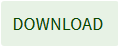Get the browser connector
The easiest way to gather sources or pull sources into Zotero is by using the Zotero browser connector.
The connector works with Google Chrome, Firefox, Edge, and Safari browsers.
The browser connector will appear in your browser menu as a small icon. This icon will change depending on what you are looking at. For example:
 (article)
(article)  (book)
(book)  (folder; multiple sources)
(folder; multiple sources)  (web page; unidentifiable source)
(web page; unidentifiable source)
Not seeing an icon in your browser menu/bar?
- In Chrome: go to chrome://extensions/ and enable the connector. (Click on the little switch. To turn on, it should be to the right and blue.) If you're still not seeing it, go to Extensions (the puzzle piece) in your browser menu. In the pop-up, click on the little pin (make it blue) to pin the connector to your browser bar.
- In Firefox: go to about:addons and then go to Extensions using the side menu. Enable the Zotero connector. (Click on the little switch. To turn on, it should be to the right and blue.) If you're still not seeing it, go to Extensions (the puzzle piece) in your browser menu. In the pop-up, click on the gear for the Zotero connector. Click on "Pin to toolbar."
- In Edge: go to edge://extensions/ and enable the connector. (Click on the little switch. To turn on, it should be to the right and blue.) If you're still not seeing it, click on Extensions (the puzzle piece) in the browser menu. In the pop-up, click on the crossed-out eye for the Zotero connector to show it in your toolbar.
- In Safari: see Zotero's Safari compatibility page for help.
Gather sources from a database
Video on gathering sources from a database using the browser connector:
Tools to import plain-text citations from documents
Already have lists of citations going in text documents? There's a way to import those into Zotero. These tools can help.
- CrossRef's Simple Text Query1. Copy your reference list into the query box and submit. You'll be taken to your list of references with DOI URLs now included.
2. With Zotero running in the background, use the Zotero browser connector on the page with your new references. This will allow you to import them into Zotero.
Gather sources from Google Scholar
Video on gathering sources from Google Scholar using the browser connector:
Gather sources from Primo & the web
Video on gathering sources from Primo (library catalog+) and the web using the browser connector:
Gather from Primo (another method)
With Primo you can import records into Zotero as a batch or individually. Here is how:
- In Primo as you find records you wish to keep, click the little thumbtack pin icon next to the record to add it to your “pinned” list.

- You can then export your pinned list at once by clicking the pin icon in the top right of your browser window to view your pinned list.

- When viewing your pinned list, select the items you want to save to your machine or click the box that lets you select them all at once.
Initial list of saved records: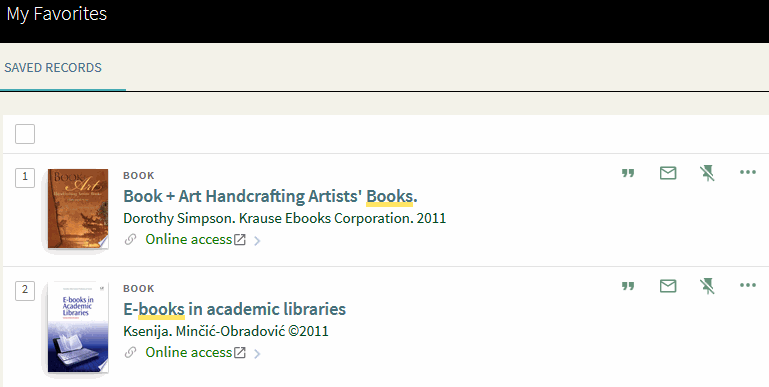 checked, all :
checked, all : 
- As soon as you select items, there will appear a little “…” icon in the black bar above your records. Click on "My Favorites."
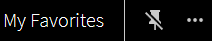
- The "Send to" menu will allow you to “Export RIS”.
 .
. 
- Click on the "Download" button that appears.
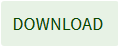
- You will then get a download "Primo_RIS_Export". Click on this at the bottom of your browser window. You will be prompted to add it to your Zotero library.
Ask a Librarian

Ask Us About:
- Finding articles, books, & more
- Using library resources
- Citing your sources


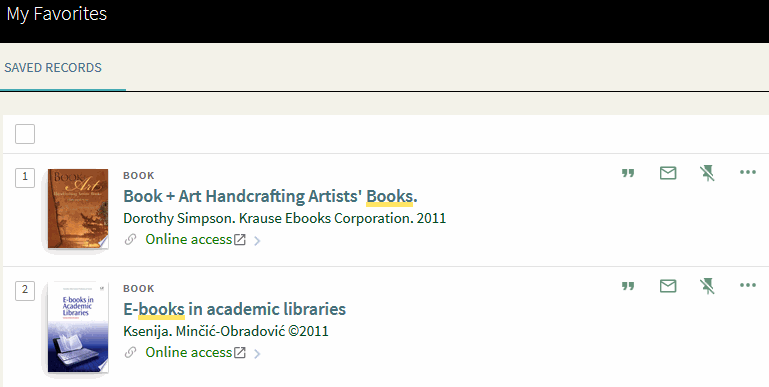 checked, all :
checked, all : 
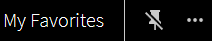
 .
.